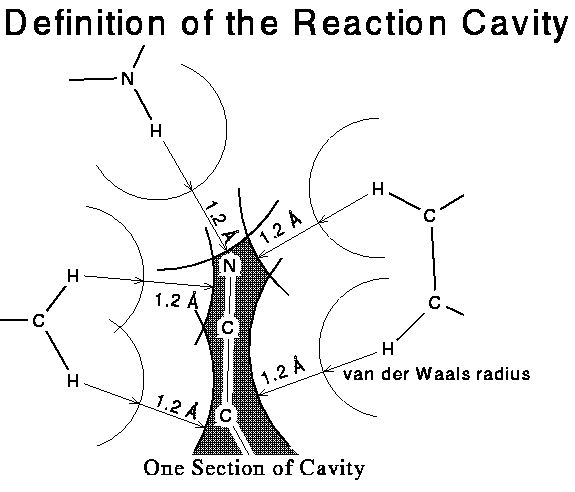
Copyright (c) 1994-2005 Takashi NEMOTO.
[Japanese]/English
Program 'cavity' calculates the reaction space(we call it "cavity") in the crystal. The shape and volume of a "cavity" can be obtained.
Original Cavity program is written by Mr. K. Yanagi in 1980 and Dr. T. Nemoto rewritten it in 1993 and meintains the program now.
Cite this program for publications:
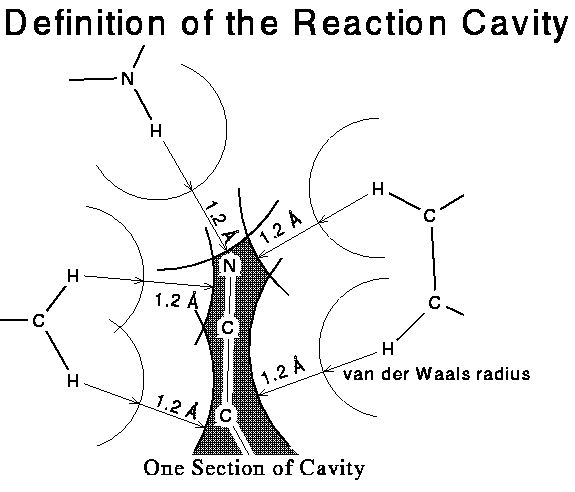
"Cavity" is a space around the reactive group in a crystal. The Cavity is calculated in the following way.
Of course, any part of a molecule can be removed and the space that appears after removal can be visualized and it's volume can be calcuted.
The drawing of the Cavity is made a section by section, and all section is drawn together. Volume calculation is performed at the same time of drawing.
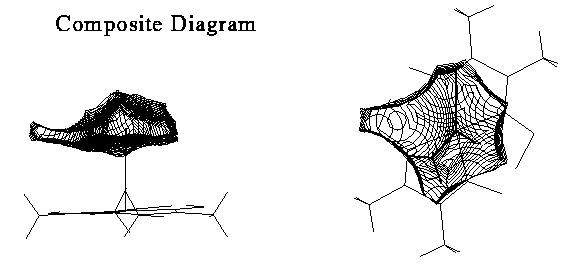
Latest version of Nov, 1999 is cavity 4.6a in fortran and cavity 5.0a in C. At first, download one of them from http://eels.kuicr.kyoto-u.ac.jp/~tnemoto/sv/download.html
uncompress cav4.6.tar.Z
tar xvf cav4.6.tar
cd cav
make
After that, an executable "cav4" appears. It is convenience copying this executable file to a directory in PATH (e.g. /usr/local/bin).
gzip -d cav5.0a.tar.gz
tar xvf cav5.0a.tar
cd cavity
make
After that, an executable "cav5" appears. It is convenience copying this executable file to a directory in PATH (e.g. /usr/local/bin). Since some program requirs "cav4", you should copy "cav5" as "cav4", or make symbolic link for convinience.
# Title
Cavity
# iview, Manu,Volume, Bond, Test, ICAVE,N_Atom,N_Bond, N_Cav
3 0 0 0 0 0 93 97 6
# Scale,Radius,CavPen,BondPn,CavBnP,CavAtP
1.0 0.000 1 2 0 0
# Atom Number
1 4 7 10 15 22 25 34 37 40
... omitted for clarity ...
254 255 258 260 264 266 269 272 275 279
281 282 283
# Bond Atom Number (Pair)
1 4 1 7 1 10 1 15 1 99
... omitted for clarity ...
264 269 264 272 272 275 272 279 272 281
281 282 281 283
# Cavity Atom Number
216 224 234 239 242 245
# Cavity Radi
2.900 2.750 2.720 2.400 1.200
# Cavity Range
# X Min, X Max, Y Min, Y Max, Z Min, Z Max, Grid
-1.718 5.825 -5.446 2.639 -4.944 3.608 0.200
Data file is for atomic coordinates and fixed format of (A6,I4,3F10.6). The coordinate of the origin and transformation matrix are written in the first 7 lines.
ORIGIN 5.601346 6.952534 3.076390
VMT0 1.000000 0.000000 0.000000
VMT1 0.000000 1.000000 0.000000
VMT2 0.000000 0.000000 1.000000
RVMT0 1.000000 -0.000000 0.000000
RVMT1 -0.000000 1.000000 -0.000000
RVMT2 0.000000 -0.000000 1.000000
CO1B 5 5.779318 10.785900 3.980696
SPHERE 9.000000
CO1B 5 11.639863 4.597915 -3.980696
CO1B 5 11.639863 4.597915 7.399224
N1B 2 4.433502 12.081833 3.715771
N1B 2 10.294047 3.301982 -3.715771
N1B 2 10.294047 3.301982 7.664149
N2B 2 4.276440 9.655498 4.063769
N2B 2 10.136985 5.728317 -4.063769
... omitted for clarity ...
H6A2 4 4.032875 0.992564 1.966336
H6A2 4 1.827670 -0.992564 -3.723624
H6A2 4 1.827670 -0.992564 7.656296
H6A2 4 13.548760 -0.992564 -3.723624
H6A2 4 13.548760 -0.992564 7.656296
SPHERE
This keyword require exact four spaces between keyword and the radius.
The output file is as following format.
The linesbegins with "%#" is a comment that shows the progress of the calculations.
%!PS-Adobe-3.0 EPSF-3.0
%%Creater: PS-META-FILE(CAV4)
... omitted for clarity ...
1.0000 1.0000 scale
0.0000 0.0000 translate
%%EndProlog
%# StartData
%# ORIGIN= 5.601346 6.952534 3.076390
cc /mesh {3} def
cc save mesh 3 ne {
cc -100 -100 m 0 0 rl 0 0 rl 0 0 rl 0 0 rl clip newpath } if
%# RVMT1 = 1.000000 0.000000 0.000000
%# RVMT2 = 0.000000 1.000000 0.000000
%# RVMT3 = 0.000000 0.000000 1.000000
cp 1 p
ct (Cavity ) tt
%# mess Cavity Start
%# mess Z = -3.444 ( 1/ 27) IView=3
%# mess Volume/Plane = 0.000
%# mess Z = -3.244 ( 2/ 27) IView=3
%# mess Volume/Plane = 0.000
%# mess Z = -3.044 ( 3/ 27) IView=3
%# mess Volume/Plane = 0.000
%# mess Z = -2.844 ( 4/ 27) IView=3
%# mess Volume/Plane = 0.000
%# mess Z = -2.644 ( 5/ 27) IView=3
ca 0.903 -2.177 2.378 34 35 a % -2.644 O1A
ca 0.903 -2.177 2.378 70 73 a % -2.644 O1A
ca -0.880 -1.166 2.808 27 32 a % -2.644 C1A
ca 3.037 1.708 2.070 223 231 a % -2.644 C6A
ca 3.272 0.849 1.722 206 208 a % -2.644 H6A1
%# mess Volume/Plane = 0.000
%# mess Z = -2.444 ( 6/ 27) IView=3
ca 4.935 -2.151 2.296 149 153 a % -2.444 C11B
ca -0.312 2.448 2.828 310 315 a % -2.444 C11C
... omitted for clarity ...
ca 1.440 -1.611 1.008 178 192 a % 1.556 H6B1
ca -1.305 -1.120 1.794 339 346 a % 1.556 H7B1
ca 3.585 1.373 2.315 261 262 a % 1.556 H7B3
ca 4.770 -1.771 1.751 151 153 a % 1.556 H5B1
ca -0.692 -4.233 2.680 65 67 a % 1.556 O3A
%# mess Volume/Plane = 0.000
%# mess Z = 1.756 ( 27/ 27) IView=3
%# mess Volume/Plane = 0.000
%# mess Z = 1.956 ( 28/ 27) IView=3
%# mess Volume/Plane = 0.000
cc restore
%# mess XRANGE = -0.1360 3.7172
%# mess YRANGE = -3.0786 1.1391
%# mess ZRANGE = -3.0440 1.9560
%# EndData
restore
showpage
%%EOF
This chapter explains each source file.
If you have questions, or you find bugs, and so on, please ask me.
Takashi NEMOTO
tnemoto@eels.kuicr.kyoto-u.ac.jp